The goal of this plugin is not to be an opinionated bufferline with (more or
less) limited customization options. Rather, it tries to provide a general
framework allowing you to build your ideal bufferline, whatever that
might look like.

:book: Table of Contents
:sparkles: Features
Endlessly customizable
nvim-cokeline aims to be the most customizable bufferline plugin around. If
you have an idea in mind of what your bufferline should look like, you should
be able to make it look that way. If you can't, open an issue and we'll try to
make it happen!
Here's a (very limited) showcase of what it can be configured to look like
(check out Example configs for more
examples):
local get_hex = require('cokeline/utils').get_hex
require('cokeline').setup({
default_hl = {
fg = function(buffer)
return
buffer.is_focused
and get_hex('ColorColumn', 'bg')
or get_hex('Normal', 'fg')
end,
bg = function(buffer)
return
buffer.is_focused
and get_hex('Normal', 'fg')
or get_hex('ColorColumn', 'bg')
end,
},
components = {
{
text = function(buffer) return ' ' .. buffer.devicon.icon end,
fg = function(buffer) return buffer.devicon.color end,
},
{
text = function(buffer) return buffer.unique_prefix end,
fg = get_hex('Comment', 'fg'),
style = 'italic',
},
{
text = function(buffer) return buffer.filename .. ' ' end,
style = function(buffer)
if buffer.is_hovered and not buffer.is_focused then
return 'underline'
end
end
},
{
text = '',
on_click = function(_, _, _, _, buffer)
buffer:delete()
end
},
{
text = ' ',
}
},
})

local get_hex = require('cokeline/utils').get_hex
local green = vim.g.terminal_color_2
local yellow = vim.g.terminal_color_3
require('cokeline').setup({
default_hl = {
fg = function(buffer)
return
buffer.is_focused
and get_hex('Normal', 'fg')
or get_hex('Comment', 'fg')
end,
bg = get_hex('ColorColumn', 'bg'),
},
components = {
{
text = '|',
fg = function(buffer)
return
buffer.is_modified and yellow or green
end
},
{
text = function(buffer) return buffer.devicon.icon .. ' ' end,
fg = function(buffer) return buffer.devicon.color end,
},
{
text = function(buffer) return buffer.index .. ': ' end,
},
{
text = function(buffer) return buffer.unique_prefix end,
fg = get_hex('Comment', 'fg'),
style = 'italic',
},
{
text = function(buffer) return buffer.filename .. ' ' end,
style = function(buffer) return buffer.is_focused and 'bold' or nil end,
},
{
text = ' ',
},
},
})

local get_hex = require('cokeline/utils').get_hex
require('cokeline').setup({
default_hl = {
fg = function(buffer)
return
buffer.is_focused
and get_hex('Normal', 'fg')
or get_hex('Comment', 'fg')
end,
bg = 'NONE',
},
components = {
{
text = function(buffer) return (buffer.index ~= 1) and '▏' or '' end,
fg = get_hex('Normal', 'fg')
},
{
text = function(buffer) return ' ' .. buffer.devicon.icon end,
fg = function(buffer) return buffer.devicon.color end,
},
{
text = function(buffer) return buffer.filename .. ' ' end,
style = function(buffer) return buffer.is_focused and 'bold' or nil end,
},
{
text = '',
on_click = function(buffer)
buffer:delete()
end
},
{
text = ' ',
},
},
})

Dynamic rendering
Even when you have a lot of buffers open, nvim-cokeline is rendered to always
keep the focused buffer visible and in the middle of the bufferline. Also, if a
buffer doesn't fit entirely we still try to include as much of it as possible
before cutting off the rest.

LSP support
If a buffer has an LSP client attached to it, you can configure the style of a
component to change based on how many errors, warnings, infos and hints are
reported by the LSP.

Buffer pick
You can focus and close any buffer by typing its pick_letter. Letters are
assigned by filename by default (e.g. foo.txt gets the letter f), and by
keyboard reachability if the letter is already assigned to another buffer.
local is_picking_focus = require('cokeline/mappings').is_picking_focus
local is_picking_close = require('cokeline/mappings').is_picking_close
local get_hex = require('cokeline/utils').get_hex
local red = vim.g.terminal_color_1
local yellow = vim.g.terminal_color_3
require('cokeline').setup({
default_hl = {
focused = function(buffer)
return
buffer.is_focused
and get_hex('Normal', 'fg')
or get_hex('Comment', 'fg')
end,
bg = get_hex('ColorColumn', 'bg'),
},
components = {
{
text = function(buffer) return (buffer.index ~= 1) and '▏' or '' end,
},
{
text = ' ',
},
{
text = function(buffer)
return
(is_picking_focus() or is_picking_close())
and buffer.pick_letter .. ' '
or buffer.devicon.icon
end,
fg = function(buffer)
return
(is_picking_focus() and yellow)
or (is_picking_close() and red)
or buffer.devicon.color
end,
style = function(_)
return
(is_picking_focus() or is_picking_close())
and 'italic,bold'
or nil
end,
},
{
text = ' ',
},
{
text = function(buffer) return buffer.filename .. ' ' end,
style = function(buffer) return buffer.is_focused and 'bold' or nil end,
},
{
text = '',
on_click = function(buffer)
buffer:delete()
end,
},
{
text = ' ',
},
},
})

Sidebars
You can add a left sidebar to integrate nicely with file explorer plugins like
nvim-tree.lua,
CHADTree or
NERDTree.
local get_hex = require('cokeline/utils').get_hex
local yellow = vim.g.terminal_color_3
require('cokeline').setup({
default_hl = {
focused = function(buffer)
return
buffer.is_focused
and get_hex('Normal', 'fg')
or get_hex('Comment', 'fg')
end,
bg = get_hex('ColorColumn', 'bg'),
},
sidebar = {
filetype = 'NvimTree',
components = {
{
text = ' NvimTree',
fg = yellow,
bg = get_hex('NvimTreeNormal', 'bg'),
style = 'bold',
},
}
},
components = {
{
text = function(buffer) return (buffer.index ~= 1) and '▏' or '' end,
},
{
text = ' ',
},
{
text = function(buffer)
return buffer.devicon.icon
end,
fg = function(buffer)
return buffer.devicon.color
end,
},
{
text = ' ',
},
{
text = function(buffer) return buffer.filename .. ' ' end,
style = function(buffer)
return buffer.is_focused and 'bold' or nil
end,
},
{
text = '',
on_click = function(buffer)
buffer:delete()
end,
},
{
text = ' ',
},
},
})

Unique buffer names
When files with the same filename belonging to different directories are opened
simultaneously, you can include a unique filetree prefix to distinguish between
them:

Clickable buffers
Left click on a buffer to focus it, and right click to delete it. Alternatively, define custom click handlers for each component that override the default behavior.

Hover events
Each component has access to an is_hovered property, and can be given custom on_mouse_enter and on_mouse_leave handlers, allowing for implementations of close buttons, diagnostic previews, and more complex funcionality.
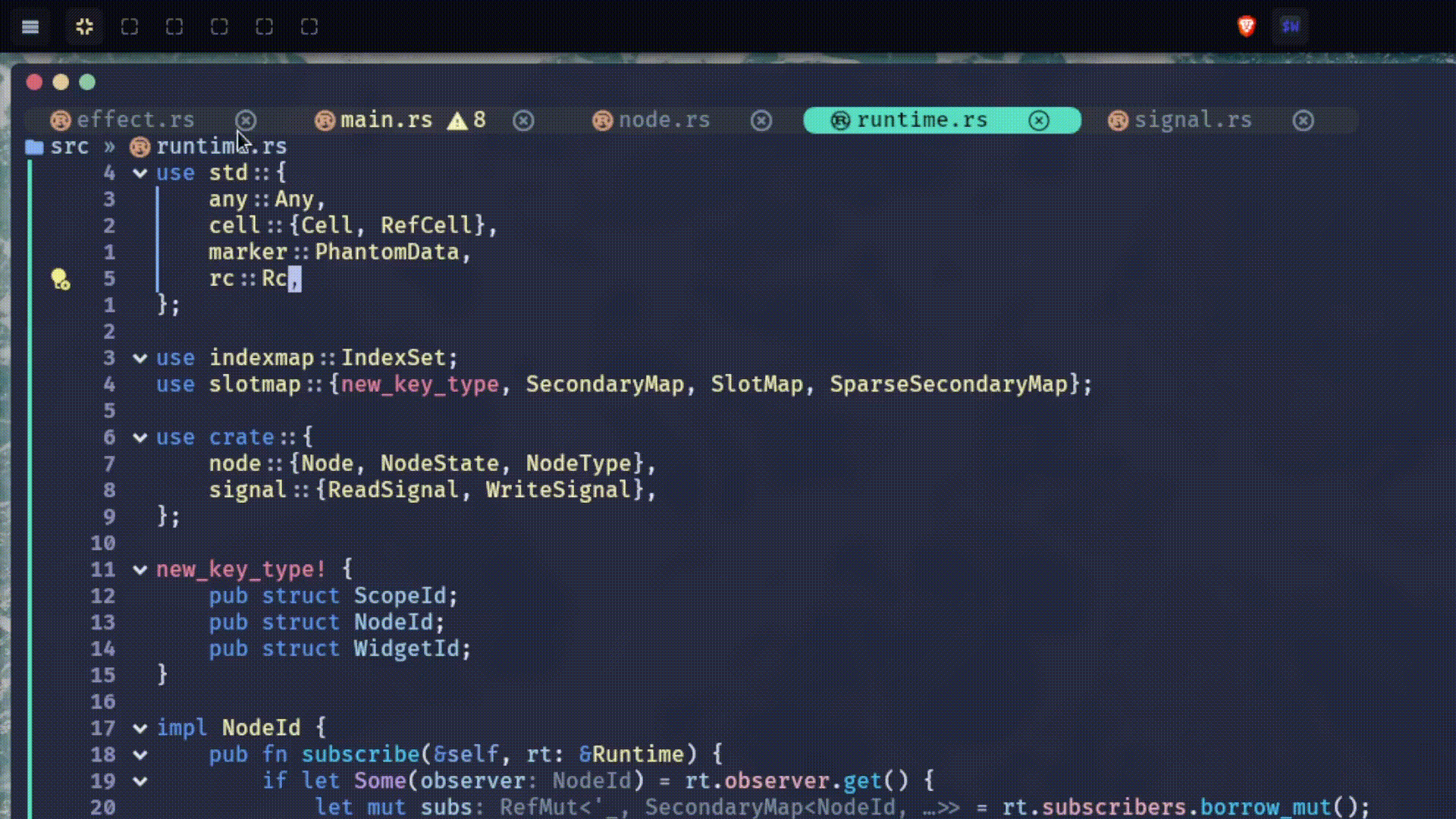
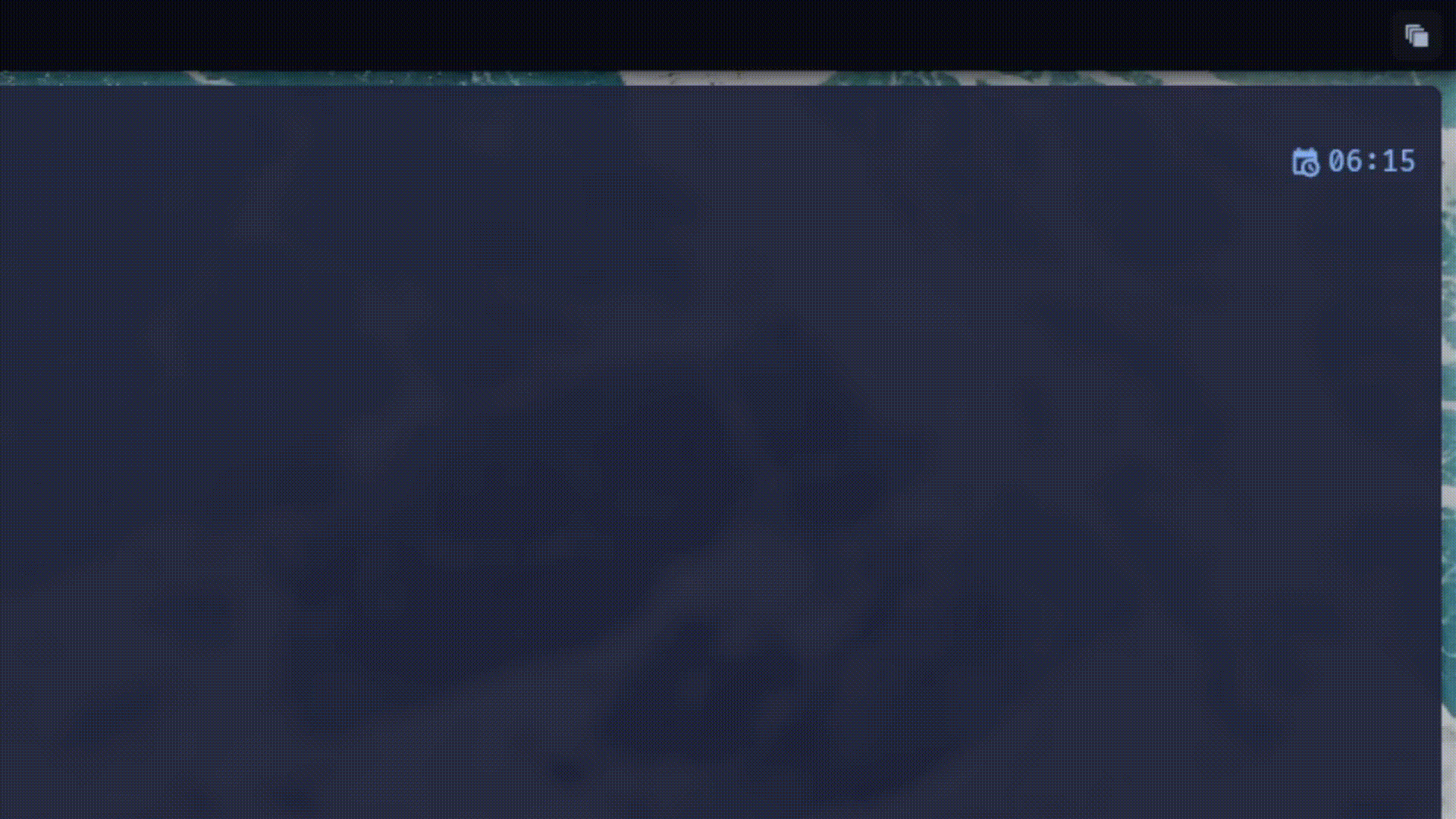
Buffer re-ordering (including mouse-drag reordering)

Close icons

Buffer history tracking
require("cokeline.history"):last():focus()
:mountain: Plans and Ideas
If you have an idea or feature request, don't hesitate to open an issue!
:electric_plug: Requirements
The two main requirements are Neovim 0.5+ and the termguicolors option to be
set. If you want to display devicons in your bufferline you'll also need the
kyazdani42/nvim-web-devicons
plugin and a patched font (see Nerd Fonts).
As of v0.4.0, nvim-lua/plenary.nvim is required as well.
:package: Installation
Lua
With lazy.nvim
{
"willothy/nvim-cokeline",
dependencies = {
"nvim-lua/plenary.nvim", -- Required for v0.4.0+
"kyazdani42/nvim-web-devicons", -- If you want devicons
},
config = true
}
With packer.nvim
vim.opt.termguicolors = true
require('packer').startup(function()
-- ...
use({
'willothy/nvim-cokeline',
requires = {
"nvim-lua/plenary.nvim", -- Required for v0.4.0+
"kyazdani42/nvim-web-devicons", -- If you want devicons
},
config = function()
require("cokeline").setup()
end
})
-- ...
end)
Vimscript
If your config is still written in Vimscript and you use
vim-plug:
call plug#begin('~/.config/nvim/plugged')
" ...
Plug 'nvim-lua/plenary.nvim' " Required for v0.4.0+
Plug 'kyazdani42/nvim-web-devicons' " If you want devicons
Plug 'willothy/nvim-cokeline'
" ...
call plug#end()
set termguicolors
lua << EOF
require('cokeline').setup()
EOF
:wrench: Configuration
note
Check out the wiki for more details and API documentation.
All the configuration is done by changing the contents of the Lua table passed to
the setup function.
The valid keys are:
require('cokeline').setup({
-- Only show the bufferline when there are at least this many visible buffers.
-- default: `1`.
show_if_buffers_are_at_least = int,
buffers = {
-- A function to filter out unwanted buffers. Takes a buffer table as a
-- parameter (see the following section for more infos) and has to return
-- either `true` or `false`.
-- default: `false`.
filter_valid = function(buffer) -> true | false,
-- A looser version of `filter_valid`, use this function if you still
-- want the `cokeline-{switch,focus}-{prev,next}` mappings to work for
-- these buffers without displaying them in your bufferline.
-- default: `false`.
filter_visible = function(buffer) -> true | false,
-- Which buffer to focus when a buffer is deleted, `prev` focuses the
-- buffer to the left of the deleted one while `next` focuses the one the
-- right.
-- default: 'next'.
focus_on_delete = 'prev' | 'next',
-- If set to `last` new buffers are added to the end of the bufferline,
-- if `next` they are added next to the current buffer.
-- if set to `directory` buffers are sorted by their full path.
-- if set to `number` buffers are sorted by bufnr, as in default Neovim
-- default: 'last'.
new_buffers_position = 'last' | 'next' | 'directory' | 'number' | function(buffer_a, buffer_b) -> true | false,
-- If true, right clicking a buffer will close it
-- The close button will still work normally
-- Default: true
delete_on_right_click = true | false,
},
mappings = {
-- Controls what happens when the first (last) buffer is focused and you
-- try to focus/switch the previous (next) buffer. If `true` the last
-- (first) buffers gets focused/switched, if `false` nothing happens.
-- default: `true`.
cycle_prev_next = true | false,
-- Disables mouse mappings
-- default: `false`.
disable_mouse = true | false,
},
-- Maintains a history of focused buffers using a ringbuffer
history = {
enabled = true | false (default: true)
size = int (default: 2)
},
rendering = {
-- The maximum number of characters a rendered buffer is allowed to take
-- up. The buffer will be truncated if its width is bigger than this
-- value.
-- default: `999`.
max_buffer_width = int,
},
pick = {
-- Whether to use the filename's first letter first before
-- picking a letter from the valid letters list in order.
-- default: `true`
use_filename = true | false,
-- The list of letters that are valid as pick letters. Sorted by
-- keyboard reachability by default, but may require tweaking for
-- non-QWERTY keyboard layouts.
-- default: `'asdfjkl;ghnmxcvbziowerutyqpASDFJKLGHNMXCVBZIOWERTYQP'`
letters = 'string',
},
-- The default highlight group values.
-- The `fg` and `bg` keys are either colors in hexadecimal format or
-- functions taking a `buffer` parameter and returning a color in
-- hexadecimal format. Similarly, the `style` key is either a string
-- containing a comma separated list of items in `:h attr-list` or a
-- function returning one.
default_hl = {
-- default: `ColorColumn`'s background color for focused buffers,
-- `Normal`'s foreground color for unfocused ones.
fg = ('hlgroup' | '#rrggbb') | function(buffer) -> ('#rrggbb' | 'hlgroup'),
-- default: `Normal`'s foreground color for focused buffers,
-- `ColorColumn`'s background color for unfocused ones.
-- default: `Normal`'s foreground color.
bg = ('hlgroup' | '#rrggbb') | function(buffer) -> ('hlgroup' | '#rrggbb'),
-- default: `'NONE'`.
style = 'attr1,attr2,...' | function(buffer) -> 'attr1,attr2,...',
},
-- The highlight group used to fill the tabline space
fill_hl = 'TabLineFill',
-- A list of components to be rendered for each buffer. Check out the section
-- below explaining what this value can be set to.
-- default: see `/lua/cokeline/defaults.lua`
components = {..},
-- Custom areas can be displayed on the right hand side of the bufferline.
-- They act identically to buffer components, except their methods don't take a Buffer object.
-- If you want a rhs component to be stateful, you can wrap it in a closure containing state.
rhs = {..},
-- Tabpages can be displayed on either the left or right of the bufferline.
-- They act the same as other components, except they are passed TabPage objects instead of
-- buffer objects.
tabs = {
placement = "left" | "right",
components = {..}
},
-- Left sidebar to integrate nicely with file explorer plugins.
-- This is a table containing a `filetype` key and a list of `components` to
-- be rendered in the sidebar.
-- The last component will be automatically space padded if necessary
-- to ensure the sidebar and the window below it have the same width.
sidebar = {
filetype = '<filetype>',
components = {..},
},
})
So what's function(buffer)?
Some of the configuration options can be functions that take a Buffer as a
single parameter. This is useful as it allows users to set the values of
components dynamically based on the buffer that component is being rendered
for.
The Buffer type is just a Lua table with the following keys:
Buffer = {
-- The buffer's order in the bufferline (1 for the first buffer, 2 for the
-- second one, etc.).
index = int,
-- The buffer's internal number as reported by `:ls`.
number = int,
is_focused = true | false,
is_modified = true | false,
is_readonly = true | false,
-- The buffer is the first visible buffer in the tab bar
is_first = true | false,
-- The buffer is the last visible buffer in the tab bar
is_last = true | false,
-- The mouse is hovering over the current component in the buffer
-- This is a special variable in that it will only be true for the hovered *component*
-- on render. This is to allow components to respond to hover events individually without managing
-- component state.
is_hovered = true | false
-- The mouse is hovering over the buffer (true for all components)
buf_hovered = true | false
-- The buffer's type as reported by `:echo &buftype`.
type = 'string',
-- The buffer's filetype as reported by `:echo &filetype`.
filetype = 'string',
-- The buffer's full path.
path = 'string',
-- The buffer's filename.
filename = 'string',
-- A unique prefix used to distinguish buffers with the same filename
-- stored in different directories. For example, if we have two files
-- `bar/foo.md` and `baz/foo.md`, then the first will have `bar/` as its
-- unique prefix and the second one will have `baz/`.
unique_prefix = 'string',
-- The letter that is displayed when picking a buffer to either focus or
-- close it.
pick_letter = 'char',
-- This needs the `kyazdani42/nvim-web-devicons` plugin to be installed.
devicon = {
-- An icon representing the buffer's filetype.
icon = 'string',
-- The colors of the devicon in hexadecimal format (useful to be passed
-- to a component's `fg` field (see the `Components` section).
color = '#rrggbb',
},
-- The values in this table are the ones reported by Neovim's built in
-- LSP interface.
diagnostics = {
errors = int,
warnings = int,
infos = int,
hints = int,
},
}
It also has methods that can be used in component event handlers:
---@param self Buffer
---Deletes the buffer
function Buffer:delete()
---@param self Buffer
---Focuses the buffer
function Buffer:focus()
---@param self Buffer
---@return number
---Returns the number of lines in the buffer
function Buffer:lines()
---@param self Buffer
---@return string[]
---Returns the buffer's lines
function Buffer:text()
---@param buf Buffer
---@return boolean
---Returns true if the buffer is valid
function Buffer:is_valid()
Each method on a tab component is passed a TabPage object as an argument.
TabPage, like Buffer, is simply a Lua table with some relevant data attached.
TabPage = {
-- The tabpage number, as reported by `nvim_list_tabpages`
number = integer,
-- A list of Window objects contained in the TabPage (see wiki for more info)
windows = Window[],
-- The currently focused window in the TabPage
focused = Window,
-- True if the TabPage is the current TabPage
is_active = boolean,
-- True if the TabPage is first in the list
is_first = boolean,
-- True if the TabPage is last in the list
is_last = boolean
}
You can configure what each buffer in your bufferline will be composed of by
passing a list of components to the setup function.
For example, let's imagine we want to construct a very minimal bufferline
where the only things we're displaying for each buffer are its index, its
filename and a close button.
Then in our setup function we'd have:
require('cokeline').setup({
-- ...
components = {
{
text = function(buffer) return ' ' .. buffer.index end,
},
{
text = function(buffer) return ' ' .. buffer.filename .. ' ' end,
},
{
text = '',
on_click = function(buffer)
buffer:delete()
end
},
{
text = ' ',
}
}
}
in this case every buffer would be composed of four components: the first
displaying a space followed by the buffer index, the second one the filename
padded by a space on each side, then a close button that allows us to
:bdelete the buffer by left-clicking on it, and finally an extra space.
This way of dividing each buffer into distinct components, combined with the
ability to define every component's text and color depending on some property
of the buffer we're rendering, allows for great customizability.
Every component passed to the components list has to be a table of the form:
{
text = 'string' | function(buffer) -> 'string',
-- The foreground, backgrond and style of the component. `style` is a
-- comma-separated string of values defined in `:h attr-list`.
fg = '#rrggbb' | function(buffer) -> '#rrggbb',
bg = '#rrggbb' | function(buffer) -> '#rrggbb',
style = 'attr1,attr2,...' | function(buffer) -> 'attr1,attr2,...',
-- Or, alternatively, the name of the highlight group
highlight = 'string' | function(buffer) -> string | nil,
-- If `true` the buffer will be deleted when this component is
-- left-clicked (usually used to implement close buttons, overrides `on_click`).
-- deprecated, it is recommended to use the Buffer:delete() method in an on_click event
-- to implement close buttons instead.
delete_buffer_on_left_click = true | false,
-- Handles click event for a component
-- If not set, component will have the default click behavior
-- buffer is a Buffer object, not a bufnr
on_click = nil | function(idx, clicks, buttons, modifiers, buffer)
-- Called on a component when hovered
on_mouse_enter = nil | function(buffer, mouse_col)
-- Called on a component when unhovered
on_mouse_leave = nil | function(buffer)
truncation = {
-- default: index of the component in the `components` table (1 for the
-- first component, 2 for the second, etc.).
priority = int,
-- default: `right`.
direction = 'left' | 'middle' | 'right',
},
}
the text key is the only one that has to be set, all the others are optional
and can be omitted.
The truncation table controls what happens when a buffer is too long to be
displayed in its entirety.
More specifically, if a buffer's width (given by the sum of the widths of all
its components) is bigger than the rendering.max_buffer_width config option,
the buffer will be truncated.
The default behaviour is truncate the buffer by dropping components from right
to left, with the text of the last component that's included also being
shortened from right to left. This can be modified by changing the values of
the truncation.priority and truncation.direction keys.
The truncation.priority controls the order in which components are dropped:
the first component to be dropped will be the one with the lowest priority. If
that's still not enough to bring the width of the buffer within the
rendering.max_buffer_width limit, the component with the second lowest
priority will be dropped, and so on. Note that a higher priority means a
smaller integer value: a component with a priority of 5 will be dropped
after a component with a priority of 6, even though 6 > 5.
The truncation.direction key simply controls from which direction a component
is shortened. For example, you might want to set the truncation.direction of
a component displaying a filename to 'middle' or 'left', so that if
the filename has to be shortened you'll still be able to see its extension,
like in the following example (where it's set to 'left'):

The History keeps track of the buffers you access using a ringbuffer, and provides
an API for accessing Buffer objects from the history.
You can access the history using require("cokeline.history"), or through the global _G.cokeline.history.
The History object provides these methods:
---Adds a Buffer object to the history
function History:push(bufnr: int)
end
---Removes and returns the oldest Buffer object in the history
function History:pop(): Buffer | nil
end
---Returns a list of Buffer objects in the history,
---ordered from oldest to newest
function History:list(): Buffer[]
end
---Returns an iterator of Buffer objects in the history,
---ordered from oldest to newest
function History:iter(): fun(): Buffer | nil
end
---Get a Buffer object by history index
function History:get(idx: int): Buffer | nil
end
---Get a Buffer object representing the last-accessed buffer (before the current one)
function History:last(): Buffer | nil
end
---Returns true if the history is empty
function History:is_empty(): boolean
end
---Returns the maximum number of buffers that can be stored in the history
function History:capacity(): int
end
---Returns true if the history contains the given buffer
function History:contains(bufnr: int): bool
end
---Returns the number of buffers in the history
function History:len(): int
end
:musical_keyboard: Mappings
You can use the mappings module to create mappings from Lua:
vim.keymap.set("n", "<leader>bp", function()
require('cokeline.mappings').pick("focus")
end, { desc = "Pick a buffer to focus" })
-- etc....
Alternatively, we expose the following <Plug> mappings which can be used as the right hand
side of other mappings:
-- Focus the previous/next buffer
<Plug>(cokeline-focus-prev)
<Plug>(cokeline-focus-next)
-- Switch the position of the current buffer with the previous/next buffer.
<Plug>(cokeline-switch-prev)
<Plug>(cokeline-switch-next)
-- Focuses the buffer with index `i`.
<Plug>(cokeline-focus-i)
-- Switches the position of the current buffer with the buffer of index `i`.
<Plug>(cokeline-switch-i)
-- Focus a buffer by its `pick_letter`.
<Plug>(cokeline-pick-focus)
-- Close a buffer by its `pick_letter`.
<Plug>(cokeline-pick-close)
A possible configuration could be:
local map = vim.api.nvim_set_keymap
map('n', '<S-Tab>', '<Plug>(cokeline-focus-prev)', { silent = true })
map('n', '<Tab>', '<Plug>(cokeline-focus-next)', { silent = true })
map('n', '<Leader>p', '<Plug>(cokeline-switch-prev)', { silent = true })
map('n', '<Leader>n', '<Plug>(cokeline-switch-next)', { silent = true })
for i = 1,9 do
map('n', ('<F%s>'):format(i), ('<Plug>(cokeline-focus-%s)'):format(i), { silent = true })
map('n', ('<Leader>%s'):format(i), ('<Plug>(cokeline-switch-%s)'):format(i), { silent = true })
end